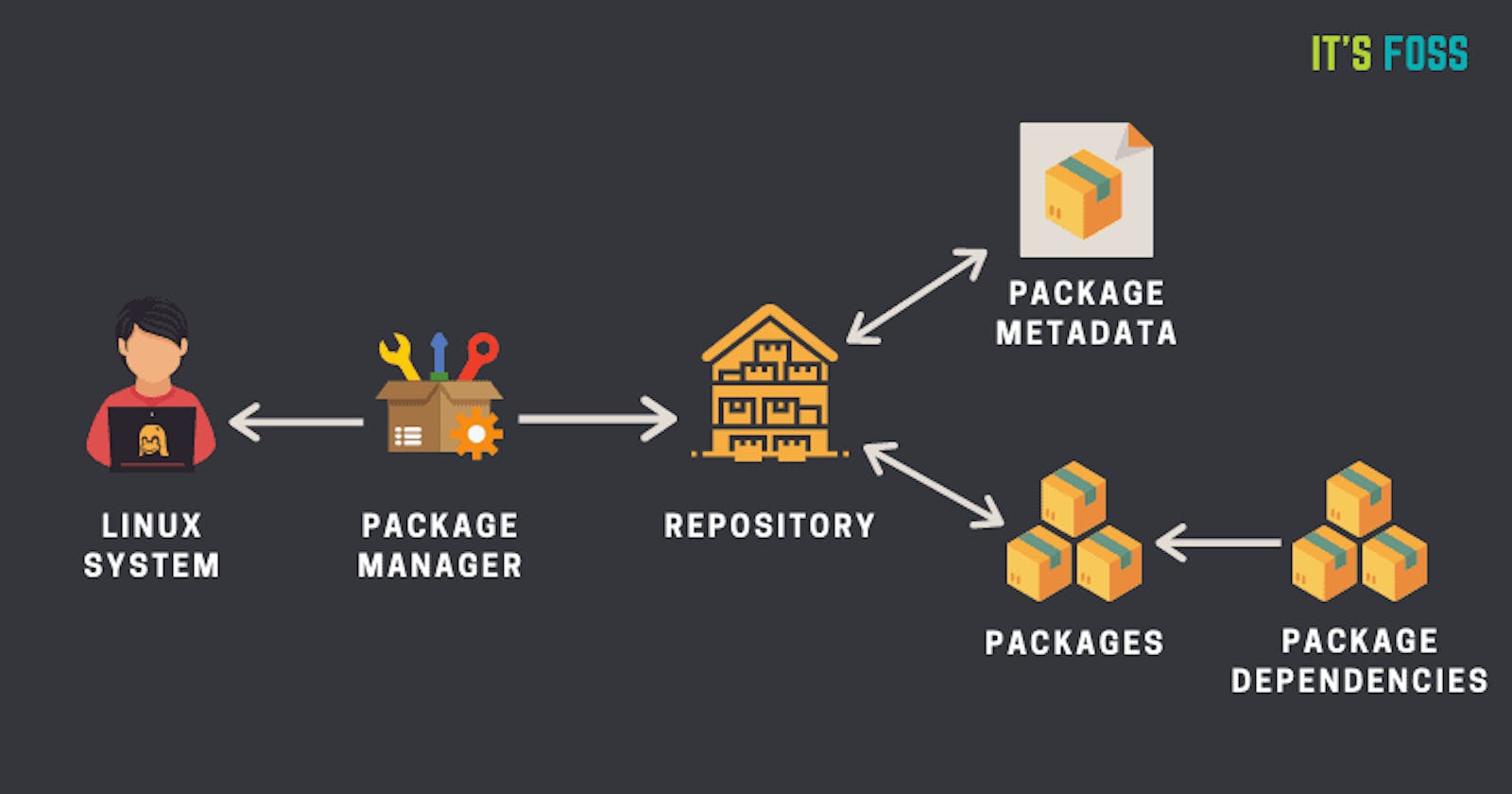📦 Package Manager: Your Digital Shopping Wizard! 🧙♂️
Introduction:
Imagine you're a savvy digital shopper in the bustling marketplace of the Linux world. Just like in a real market, you want to get the latest and greatest tools and applications for your operating system. But how do you find and install them efficiently? Fear not, for there's a magical helper – the Package Manager 🛍️
Chapter 1: 📦 What is a Package?
In this digital market, a package is like a beautifully wrapped gift box that contains all the necessary items for a specific software or application. Think of it as a present where you get the application, its configuration files, and sometimes even magical dependencies required to make it work like a charm. 🎁
Chapter 2: 📦 What is a Package Manager?
Now, enter the Package Manager – a wise, all-knowing wizard who helps you find, install, remove, and manage these fantastic gift boxes effortlessly. 🧙♂️
Chapter 3: 🎯 What the Package Manager Does:
📥 Installation: Suppose you want to get a powerful text editor like "MagicalWriter." The Package Manager takes your request and fetches the corresponding "MagicalWriter" package from its vast repository.
🗑️ Removal: When you no longer need "MagicalWriter," the Package Manager gracefully removes it from your system, tidying up any traces.
⬆️ Upgrade: Imagine "MagicalWriter" releases a new version with exciting features. The Package Manager automatically upgrades your existing installation, ensuring you stay up to date.
⚙️ Configuration: The Package Manager helps you set up "MagicalWriter" with its required settings, so it blends perfectly into your system.
Chapter 4: 🗂️ Different Kinds of Package Managers:
In the vast Linux market, different packaging systems have their unique Package Managers. Let's explore a few examples:
🎁 RPM-Based Package Managers: RPM packages are like boxes tied with colorful ribbons. Examples of their Package Managers are Yum and DNF. They help you unwrap RPM packages with ease.
📦 DEB-Based Package Managers: DEB packages resemble elegantly crafted gift boxes. Command-line heroes like apt-get and aptitude assist you in managing these delightful presents.
Chapter 5: 🚀 Real-Life Examples:
Shopping Spree: You want a fantastic image editor for your Linux system. With just a few clicks in the graphical Package Manager (like a magical software center), you find "PhotoMaster" and install it without any hassle.
Command-Line Quest: As a Linux wizard, you're comfortable with the command line. You summon the Package Manager with "apt-get install cool_tool" to acquire a powerful command-line tool for your spells.
Chapter 6: 🕵️♂️ Hidden Powers and Customization:
Just like a mysterious artifact, the Package Manager has hidden powers. Advanced users can customize repositories, prioritize package versions, and even create their own packages to share their magical creations with others!
Conclusion:
Hooray! 🎉 You've mastered the art of Package Management in the Linux realm! With the help of your trusty Package Manager, you can effortlessly find, install, upgrade, and manage software applications like a true digital wizard. So, go forth and explore the magical world of Linux, where endless possibilities await! Happy shopping and enchanting adventures! 🏰💻🌟