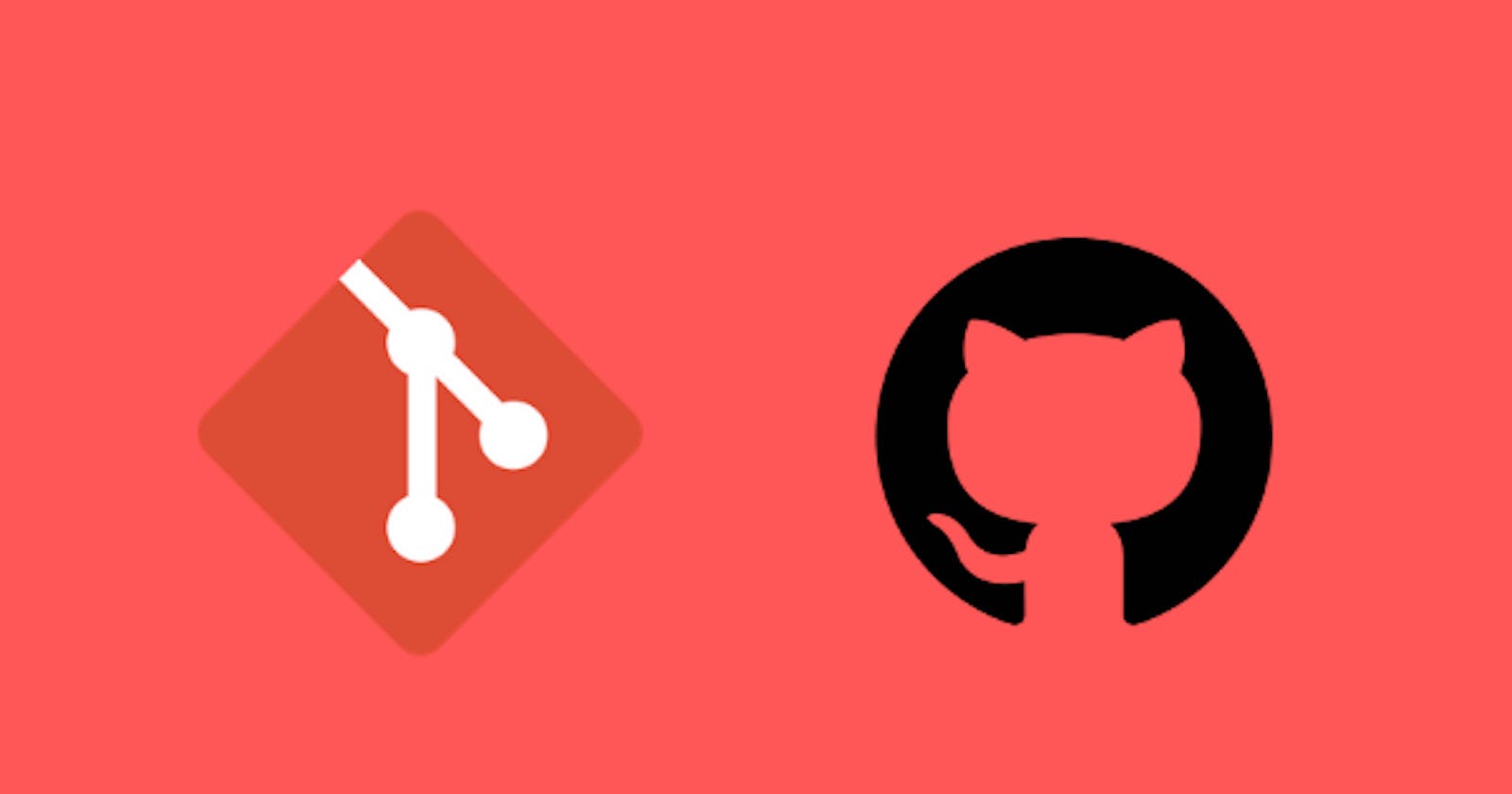📦 Git Stash and Cherry-Pick: Magical Tools for Your Coding Journey! 📦
Introduction:
Welcome, fellow wizards of coding! 🧙♂️✨ In this mystical realm of Git, we have two powerful spells - "Git Stash" and "Git Cherry-Pick" - to aid us in our enchanted coding adventures. 🪄 These commands allow us to save and apply changes selectively, ensuring our code remains organized and our spells harmoniously blend. Let's embark on an exciting journey, sprinkled with real-world examples and whimsical emojis, to discover the wonders of Git Stash and Cherry-Pick! 🌟🌌
Chapter 1: 📦 Git Stash - Temporarily Stow Away Your Changes
Imagine you're crafting a magical potion (code) in one branch, but you need to switch to another task without committing the current changes. Git Stash is your mystical box! 🎁 You cast the "git stash" spell, and voila! Your changes are safely stored away in the stash, leaving your working directory clean. Now, you can freely switch to a different branch to work on another potion without worrying about interfering with your unfinished magic.
Chapter 2: 📜 Using Git Stash - A Journey of Stashes and Drops
Let's say you're working on a spell in your branch called "FeatureBranch," and suddenly, a powerful new quest appears in the "QuestBranch." You need to save your changes in "FeatureBranch" and tackle the quest. With "git stash," you deftly stash your unfinished spellwork. Later, when you return to "FeatureBranch," the "git stash list" spell shows you all your saved stashes. You can apply the desired stash with "git stash apply" and continue crafting your spell! If you no longer need a stash, the "git stash drop" spell comes to your aid, letting you dispose of it gracefully.
Chapter 3: 🍒 Git Cherry-Pick - Selective Magic Merging
In the vast land of Git, sometimes you craft a fantastic spell in one branch and want to share it with another. But you don't need the entire branch's magic—just a cherry-picked potion! 🍒 Here's where "git cherry-pick" comes into play. You use this spell to pluck specific commits from one branch and apply them to another. Just like choosing the ripest cherries from a tree, you can selectively pick the perfect commits to blend into your desired branch.
Chapter 4: 🔧 Resolving Conflicts - The Harmony of Merging
In the magical world of merging branches, conflicts can arise when spells have diverged. 🌀💔 When spells clash, Git notifies you of the conflicting files with "git status" spell. To find the root of the clash, "git diff" reveals the differences between the conflicting versions. Fear not! With "git add," you elegantly resolve the conflicts and let the enchanting merge continue. Once the harmony is restored, your spellbook grows stronger with combined magic!
Conclusion:
Congratulations, skilled wizards! 🎉 You've mastered the art of Git Stash and Cherry-Pick, two invaluable spells in your coding arsenal. With "git stash," you can safely stow away your changes for later use, while "git cherry-pick" lets you pick and choose the perfect potion to blend into different branches. Remember to gracefully resolve conflicts, and your coding journey will be a harmonious symphony of magical spells. 🎶🧙♀️ So go forth and continue crafting wondrous code, empowered by the magic of Git! 🌟🚀✨